1. Prioritise Robust Security: Guarding the Gates
2. Backup Regularly: Safeguarding Your Digital Assets
3. Update Regularly: Keep Your Website Secure & Fast
4. Test Your Forms: Ensuring Smooth Communication
5. Optimise Your Database: Streamlining Performance
6. Assess Performance: Maintaining Lightning Speed
7. Eradicate 404 Errors: Eliminating Dead Ends
8. Mend Broken Links: Maintaining User Engagement
9. Conduct Content and SEO Audits: Optimising for Success
Regular content and SEO audits are essential for maintaining a thriving website. Tools like Google Analytics and Search Console offer essential data for understanding website performance, audience behaviour, and search engine optimization. Analytics reveals where your visitors come from and how they interact with your website. This information helps identify content that receives high traffic but low conversion rates, allowing you to optimise it for better results.
Search Console’s Search Performance page helps you identify keywords for which your website ranks. Use this information to prioritise content updates that can improve your ranking for these keywords. Consider utilising SEO plugins that offer focus keyword optimization and provide recommendations for improvement. Tools like Screaming Frog can be valuable assets for content audits.
Even high-ranking content can benefit from updates. Consider refreshing content with new information, visuals, and internal links to enhance its value.
10. Optimise Images: Balancing Quality and Speed
11. Vigilance is Key: Monitoring Security Logs
Here's how to stay on top of potential security threats:
Review Error Logs and Access Logs: Most web hosting providers offer access to error logs and access logs. These logs record various activities on your website, including errors encountered and login attempts. Regularly reviewing these logs can reveal suspicious activity, such as failed login attempts from unknown locations.
Security Audit Plugins: Consider installing a security audit plugin for WordPress. These plugins can scan your website for vulnerabilities, malware, and suspicious code. They often provide alerts for potential security issues, allowing you to take immediate action.
12. Addressing Maintenance Tasks: Minimising Disruption
Here are some strategies to minimise disruption during maintenance:
Utilise a Staging Site (Optional): If you have a staging site, a replica of your live website, you can perform maintenance tasks on the staging site and then push the changes live once complete. However, most WordPress users don’t have staging sites.
Schedule Maintenance During Off-Peak Hours: Identify periods when website traffic is typically low. Schedule maintenance tasks for these times to minimise the impact on visitors.
Consider Maintenance Mode: If necessary, you can put your website in maintenance mode while performing essential tasks. This displays a temporary message to visitors informing them that the site is undergoing maintenance.
Conclusion
For those seeking additional support, consider professional WordPress maintenance services. These services can handle all the maintenance tasks for you, freeing you to focus on creating compelling content and growing your online presence.